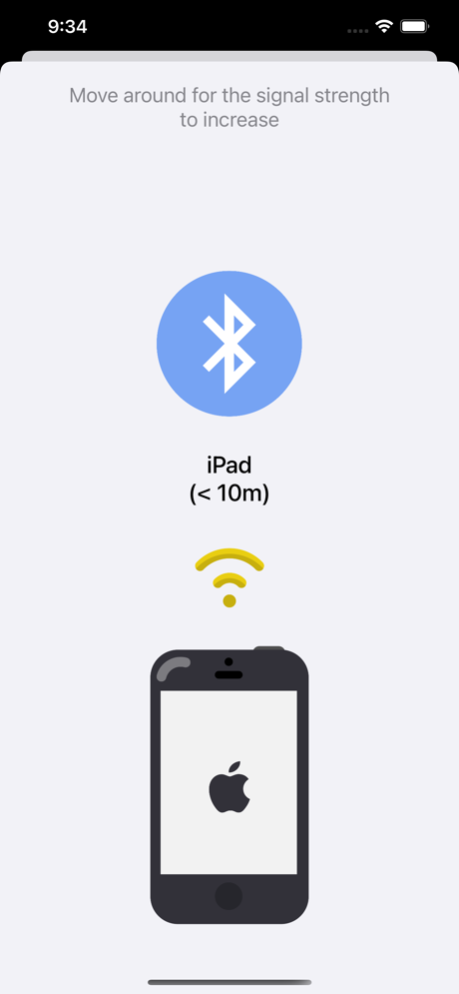Don't Forget Your Phone 1.1.0
Free Version
Publisher Description
This application combines two great features - Phone Watcher and Device Finder.
Phone Watcher can help you to keep iPhone safe and secure by avoiding it from being lost or stolen. It will prevent that annoying situation when you accidentally leave your iPhone in the house/car/restaurant, but you didn't notice it right away. Start connectivity session from Apple Watch companion app and it will buzz your wrist in case if iPhone gets out of range during this session.
For comfortable usage it is recommended to add app to the Apple Watch face. You will be able to monitor connection state and automatically reconnect after session interruption.
With Device Finder you can see the list of all nearby Bluetooth devices and their names.
Any device, gadget or accessory like your AirPods or iPad can be easily found. Integrated tracker with precise distance algorithm will help you to search where particular device was placed.
NOTICE: From time to time Watch alert can be triggered even though iPhone is in range. This behavior cannot be prevented as it is caused by a brief interruption in Bluetooth connection. Such 'false' alerts is a rare event and should be ignored.
Feb 13, 2022
Version 1.1.0
Phone Watcher mechanism was reworked because of a system bug in the new watchOS and now it relies on location updates in the background. Make sure to allow ALWAYS access in location permissions for this app to work properly.
About Don't Forget Your Phone
Don't Forget Your Phone is a free app for iOS published in the System Maintenance list of apps, part of System Utilities.
The company that develops Don't Forget Your Phone is Daniil Zubach. The latest version released by its developer is 1.1.0.
To install Don't Forget Your Phone on your iOS device, just click the green Continue To App button above to start the installation process. The app is listed on our website since 2022-02-13 and was downloaded 1 times. We have already checked if the download link is safe, however for your own protection we recommend that you scan the downloaded app with your antivirus. Your antivirus may detect the Don't Forget Your Phone as malware if the download link is broken.
How to install Don't Forget Your Phone on your iOS device:
- Click on the Continue To App button on our website. This will redirect you to the App Store.
- Once the Don't Forget Your Phone is shown in the iTunes listing of your iOS device, you can start its download and installation. Tap on the GET button to the right of the app to start downloading it.
- If you are not logged-in the iOS appstore app, you'll be prompted for your your Apple ID and/or password.
- After Don't Forget Your Phone is downloaded, you'll see an INSTALL button to the right. Tap on it to start the actual installation of the iOS app.
- Once installation is finished you can tap on the OPEN button to start it. Its icon will also be added to your device home screen.